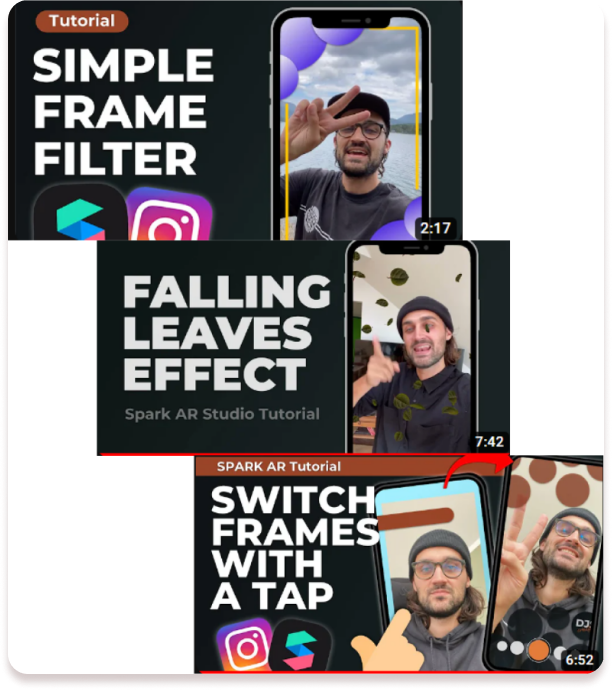Conclusion
Were My Goals Achieved?
By the end of this project I was able to achieve my goal and more of creating a filter for the Cherry Blossom Festival using AR that included animation and unique user interactions. I was also able to learn Meta Spark within 4 weeks, as well as tested various limits the technology had and elevated them.
__________________________________________________________________
What Can I Improve On Next Time?
Throughout the course of making the filter I learned a few key things that I never thought would have been relevant until the end of the project. A major issue I ran into and which I plan to improve on the next time is making sure I create images with proper resolution- seeing as when making filters and backgrounds all phones have different screen sizes and I need to create backgrounds accordingly. In the final filter the only glaring issue was the background being a bit squished due to screen resolution.
__________________________________________________________________
What Was The End Result?
The end filter had users taken to the festival itself, where they could toggle the time of day by the tap of their fingers anywhere on the screen. If they are to smile, it would showcase the animated cherry blossoms gently falling around them.
Overall, this project was fun work on and I was able to try out new applications such as Meta Spark AR as well as the Meta Spark Hub for analytics and submissions. The users I tested out the filter with also enjoyed it immensely and became more aware of the holiday!
.png)